Partner APIs
Use the Perform[cb] Partner APIs to find campaigns, create links, pull suppression lists, pull reports, and more! Start utilizing these APIs today by following the steps below.
Check out our API Documentation here!
Where do I access my Perform[cb] API credentials?
- Login to the Perform[cb] Platform
- 3 dot menu (upper right-hand corner)
- Navigate to API Information
- Copy your Account ID and API Key
Which API should I start with?
The FindMyApprovedCampaigns v7 API below allows partners to retrieve links to start running traffic ASAP!
https://login.performcb.com/api/v7/performcb_api?get=findMyApprovedCampaigns&api_key=API_KEY&user_id=ACCOUNT_ID&status=active&campaign_type=cpi,cpe&contain[]=CampaignUrl&contain[]=TrackingLink&contain[]=Country&trackinglink_traffic_type=TRAFFIC_TYPE&page=1&paginate_by=1000 |
Customize this link by updating the bolded values above.
- API_KEY & ACCOUNT_ID - Add your user credentials here.
- TRAFFIC_TYPE - Add your traffic type here. This traffic type will be assigned to the created link. Options include,
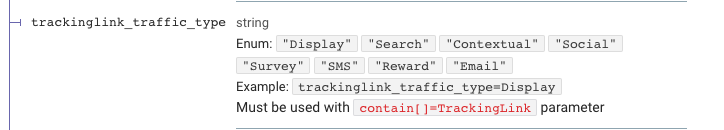
Note: Additional values can be updated and appended for further customization if needed. Learn more here.
What are the main values I should use from the response?
- Campaign Info - "id", "name", "description", "preview_url", "status", "campaign_operating_system", "Country", "pricing_model", "events"
- Restrictions - "traffic_types_allowed", "blocked_source_ids", "Country"
- Payout - "first_commissionable_payout", "main_conversion_payout", "events"."payout"
- Links - "TrackingLink"."click_url", "TrackingLink"."impression_pixel"
Great, I get it! What do I do next?
Review our in-depth API documentation here to customize this API further and start utilizing more of the Perform[cb] APIs.
